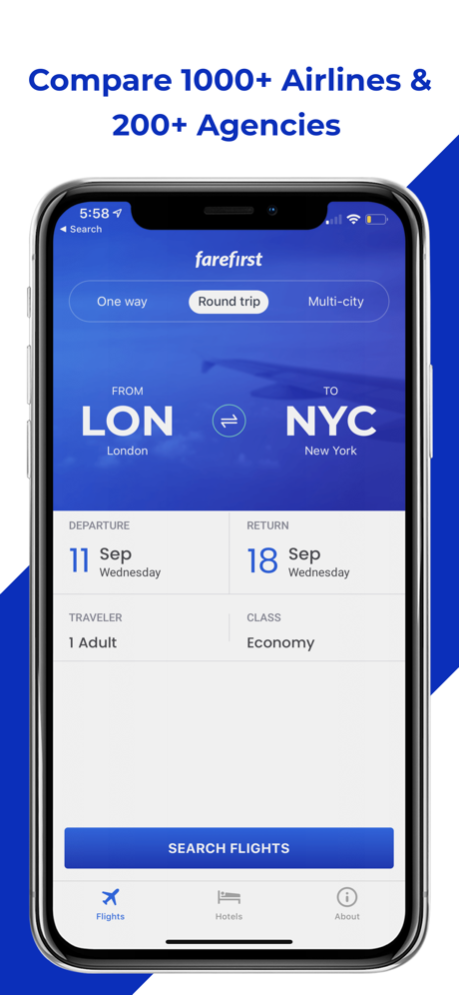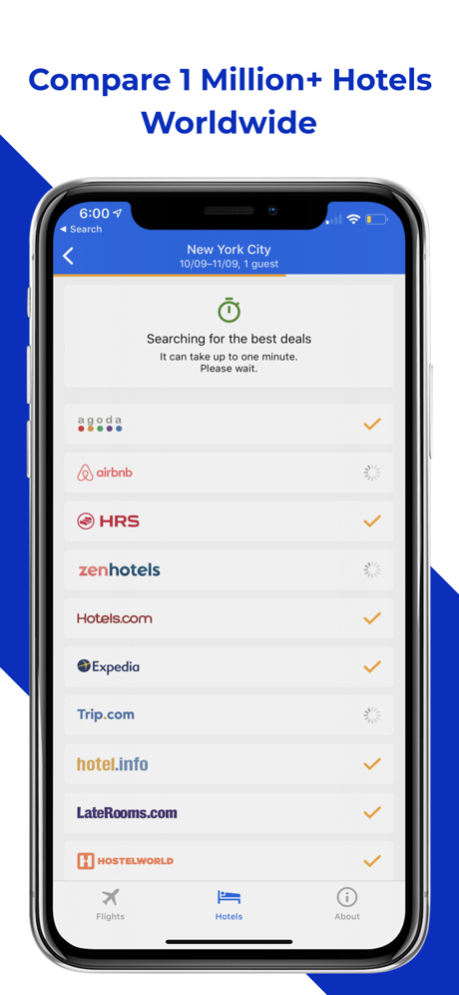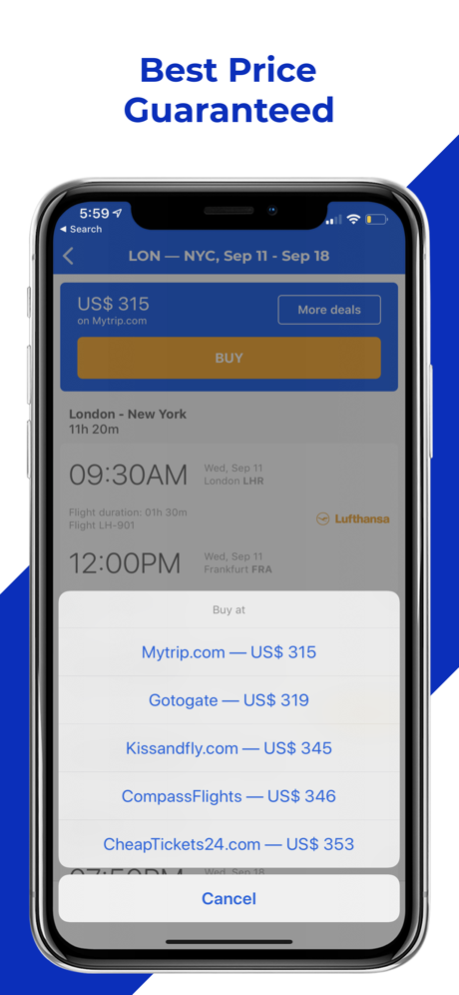FareFirst - Flights & Hotels 3.28
Free Version
Publisher Description
FareFirst finds you cheap flights and best hotel deals. We also help with real-time flight status tracking.
We compare all the top travel sites in one simple search and help you to find the best flights and hotels. Our verified 1000s of online travel agencies and airlines helps you to cover worldwide travel needs. We cover both domestic and international market to find the hottest deals, even last minute flights. Our specialized and optimized search engines ensure you always get the best deals and help make your travel more comfortable and pocket-friendly. We are in tie-up with much low-cost budget airlines to find airfare from airlines website directly. We also provide you the best offers, deals, and discounts on hotel booking. Here you can find the best price hotel, motel, BnBs, Vacation rentals, Guesthouses and more.
It’s free, easy, fun to use and you can save time and money when booking your next trip! So why pay more for the same when you can find the best on fare first?
Popular agencies we comparing are such as Cheapticket, Expedia, FlightNetwork, My trip, Tripsta, Smartfares, Travelgenio, Kiwi, Musafir, Opodo, Orbitz, Kupibilet and much more in this list. And for hotels, we compare Expedia, Venere, Hotels com, Holidaycheck, ebookers, Booking com, Priceline, HotelTonight, Travelocity and more!
Our Features:-
• Top Flight Search Engine - Our search engines compare 1000s of airlines and much more online travel agencies to get you the best and lowest flight ticket.
• Top Hotel Search Engine - Compare all the top travel sites in just one search to find the best hotel deals at FareFirst.com - awarded world’s best hotel price comparison site.
• Multi-city travel - Easy to find fares when you fly multiple cities during a trip
• Advanced filter option - Find your preferred deals easily through our advanced filter option which is available in all categories.
• Commission Free - We charge you zero commission. You need to pay the exact amount as shown without any additional fees added. Absolutely no hidden charges.
• 24x7 Customer support - In-app build customer support options such as Live chat, Email support, and ticket support. So no worries in case you need any help.
Information: Our App helps you to find cheap flights between two destinations. We don’t sell airline tickets, we are looking for the best fares available and lead you to airlines and agencies websites to conclude your booking.
Wishing you the best holiday - Team FareFirst
Oct 17, 2021
Version 3.28
1. iOS 15 support
2. iPhone 13 support
3. Introducing Nomad, a multi-destination search with superpowers. Nomad will turn your vague trip plan into a concrete actionable itinerary.
About FareFirst - Flights & Hotels
FareFirst - Flights & Hotels is a free app for iOS published in the Recreation list of apps, part of Home & Hobby.
The company that develops FareFirst - Flights & Hotels is Amahop Technologies Private Limited. The latest version released by its developer is 3.28.
To install FareFirst - Flights & Hotels on your iOS device, just click the green Continue To App button above to start the installation process. The app is listed on our website since 2021-10-17 and was downloaded 0 times. We have already checked if the download link is safe, however for your own protection we recommend that you scan the downloaded app with your antivirus. Your antivirus may detect the FareFirst - Flights & Hotels as malware if the download link is broken.
How to install FareFirst - Flights & Hotels on your iOS device:
- Click on the Continue To App button on our website. This will redirect you to the App Store.
- Once the FareFirst - Flights & Hotels is shown in the iTunes listing of your iOS device, you can start its download and installation. Tap on the GET button to the right of the app to start downloading it.
- If you are not logged-in the iOS appstore app, you'll be prompted for your your Apple ID and/or password.
- After FareFirst - Flights & Hotels is downloaded, you'll see an INSTALL button to the right. Tap on it to start the actual installation of the iOS app.
- Once installation is finished you can tap on the OPEN button to start it. Its icon will also be added to your device home screen.